Types of Odoo Hosting
There are three main types of Odoo hosting: Odoo Online, Odoo.sh (Software Hosting), and Odoo On-Premises. Each option has its own advantages and disadvantages, and the best choice depends on the specific needs and resources of the company. Here is a brief overview of each option:
Odoo Online
Odoo Online provides access to the pre-configured database. It allows just the management of data in this database. This is a simple solution without any headaches regarding server configurations, but with rather limited possibilities.
Odoo.sh
Odoo.sh is a cloud-based hosting option that provides users with access to a pre-configured Odoo server and users can manage the way the data is transformed (by installing any modules). It’s a middle option between Odoo Online and Odoo On-Premises.
Odoo On-Premises
Odoo On-Premises is a self-hosted hosting option that requires users to install and manage the software on their own servers. This solution provides a full range of features and possibilities (in terms of scalability, security, etc.), but at the same time requires technical knowledge that can be provided by an Odoo Partner.
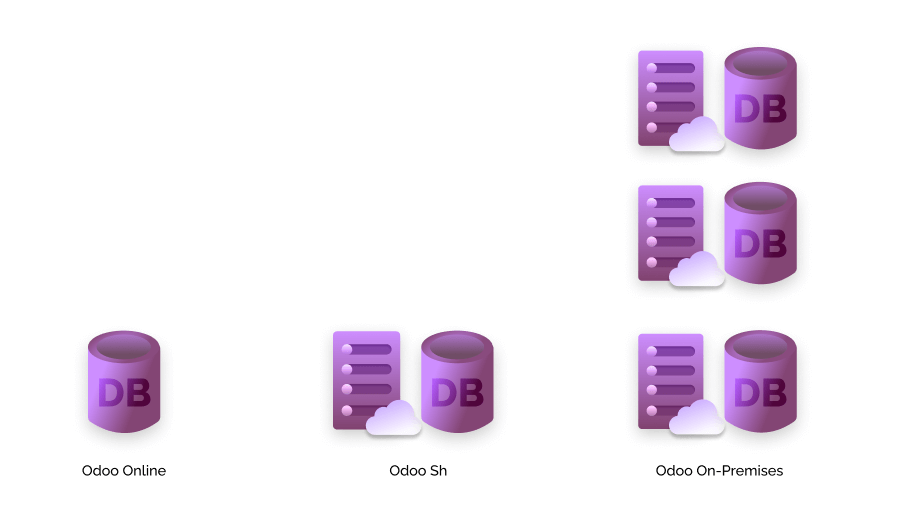
In summary, Odoo Online is the simplest and easiest solution without the possibility of any customizations, Odoo On-Premises provides the most control and customization options but requires the most technical expertise, and Odoo.sh somewhere is between them. While all have their advantages, they also have some potential downsides to consider. Below we will take a closer look at each Odoo hosting option.
Odoo Online
Odoo Online has a SaaS (software-as-a-service) model.
Odoo manages the hosting, maintenance, and upgrades of the software. Users can access their Odoo instance from anywhere with an internet connection.
Odoo Online hosting fits for:
- Micro and Small-sized businesses that don’t have in-house technical expertise or resources to manage a self-hosted solution.
- Businesses that want a low-cost, low-maintenance solution that can be accessed from anywhere with an internet connection.
- Businesses that want to get started with Odoo quickly when otherwise lacking the resources or expertise to manage their own servers.
Odoo Online pricing
The Odoo Online price starts from $0 (in case you use only one app). It has a subscription-based pricing model, which also depends on the number of users. The price is different for each region and can be found here.
Odoo Online Advantages
- Easy to set up and use
Customers do not have to worry about server setup, maintenance, updates, or security.
- Always running an up-to-date version
Odoo provides updates to the latest version for all applications hosted on your instance automatically.
- Automated backups of your database on a regular basis
By default, backups are created daily and stored for up to seven days. This means that if you need to restore your database to a previous state for any reason, you can do so by using one of the available backups.
- Support
Odoo Online Hosting comes with the dedicated support of Odoo experts who can help you with issues or questions that you have about the system. Odoo’s support is quite limited and generally provides you with the material and knowledge to solve your issue yourself.
Odoo Online Disadvantages
- Data privacy concerns
Since data is stored on third-party servers, there may be some data privacy concerns for businesses that deal with sensitive or confidential information.
- Customizations limited only by Odoo Studio
While hosting on Odoo online, you cannot customize the core logic of Odoo. However, you can do some customizations using the Odoo Studio app. For example, you can add new fields and reports, and customize existing fields and reports. Also you can create new apps (ie., new main menu and related functionalities).
- No control over server performance and uptime
Since Odoo Online is hosted on Odoo’s servers, users do not have direct control over server performance or uptime. The server resources are shared among all users, so if there is heavy traffic or high demand, the server may slow down or become unresponsive.
- Limited to only Odoo standard apps
Odoo Online does not offer access to all 3rd party apps or possible features that are available on the market.
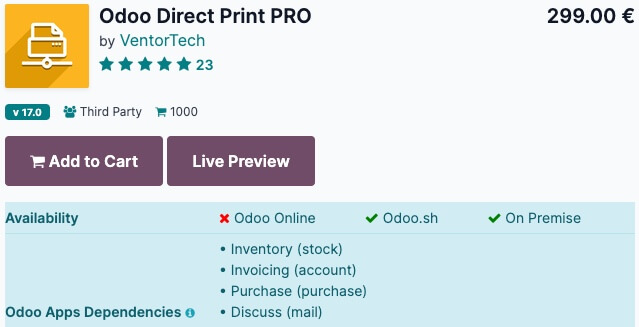
- No option for integration with other platforms or tools
You cannot connect Odoo Online to your eCommerce platform, accounting software, BI tools, and so on. For instance, tools like Tableau, Power BI, and others require a direct connection to the database, which Odoo Online cannot provide.
Odoo.sh
Odoo.sh has a PaaS (platform-as-a-service) model.
Odoo.sh is hosted on Odoo’s own servers. This option provides additional benefits, such as improved security, automatic backups, and faster performance. Odoo.sh is made for individual Odoo implementations: You can easily install Odoo-certified apps and any other apps (for example, from Odoo app store), but this type of hosting requires an Odoo Enterprise license.
Odoo.sh hosting fits for
- From small and medium-sized businesses that need a more robust solution with advanced features and better performance than Odoo Online can provide.
- Businesses that want access to all Odoo apps, including Enterprise features, without the need for in-house technical expertise.
- Businesses that want to start fast and have limited time for Odoo launch but will later want to move to the more flexible and controlled “On-Premises” solution.
- Businesses that are planning to integrate Odoo with external services (for instance, e-commerce or accounting platforms, etc.).
Odoo.sh pricing
The Odoo.sh price depends on the number of workers, disk space, shared or dedicated hosting type, and the number of staging environments.
The number of workers defines the number of concurrent requests your instance will be able to handle. Odoo recommends 1 additional worker per 25 back-end users and 1 additional worker per 5000 front-end visitors per day.
It’s recommended to have at least 1 GB of storage per user.
You can find the Odoo.sh price calculator here.
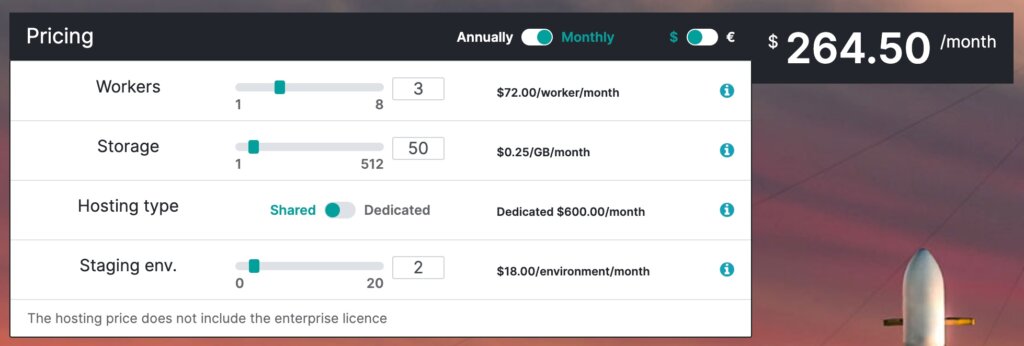
Odoo.sh Advantages
- Easy to set up and use
Customers do not have to worry about server setup, maintenance, updates, or security.
- No limitations on app usage
There are no limitations to Odoo Apps. You can install and try any modules that are available in the Odoo App Store or apps that you have developed yourself (or those which we have developed for you ).
- A lot of useful tools
- Integration with GitHub
Note, if you are not going to develop custom apps, then at least you can store the configuration as a code, and therefore always be able to track the changes made
- Online editor
- Continuous integration (your own “runbot”)
- Development, staging, and production environment
- Branch management (track, fork, merge, etc)
- Automatic testing of each new commit, etc.
- Always up-to-date minor version
Odoo will automatically update minor versions, such as 17.0.20240122 > 17.0.20240129. However, upgrading the major version (e.g., v17 > v18) can only be done through the migration procedure, with the assistance of Odoo or your Odoo integrator.
Please note that minor updates can sometimes have a negative impact. Odoo updates the Enterprise core and all Enterprise modules without warnings or planned dates, which can lead to issues related to your customizations or third-party modules. Therefore, hot fixes and adjustments may be necessary.
| ℹ️ VentorTech Hack: You have the option to freeze a minor version, but not for more than three months, as Odoo will automatically push the update after this period. For some of our projects, we keep a minor version frozen and review updates once a month. This practice allows us to test and make necessary adjustments before deploying them to the production environment, helping us avoid unexpected issues for our customers. |
- Automated backups of your database on a regular basis
By default, backups are created daily and stored for up to seven days, the same as for Odoo Online. In addition, you can easily restore the database on a staging environment to check and verify something on production data (but don’t worry, Odoo will automatically neutralize/anonymize sensitive configurations like email servers or connectors to third-party services, etc.)
Odoo.sh Disadvantages
- Limited customization options
While Odoo.sh does offer some customization options, they are more limited compared to a self-hosted solution. Users may not be able to make certain changes to the software or add certain features without the help of a developer.
For example:
- You cannot use keyvaults to store passwords securely
- You cannot easily control when backups should be generated
- You cannot easily monitor your servers in the way you want
- There is a limit on the number of outgoing emails per hour/day (unless you use your own mail server).
- Limited control over server performance and uptime
Since Odoo.sh is hosted on Odoo’s servers, users do not have direct control over server performance or uptime. The server resources are shared among several customers (approx. 20–25 databases per each server), so if there is heavy traffic or high demand, the server may slow down or become unresponsive.
Note: You can have a dedicated server for $600.00/month
- Data privacy concerns
Since data is stored on third-party servers, there may be some data privacy concerns for businesses that deal with sensitive or confidential information.
- Limited integration options
Although connecting to external platforms and tools is possible, there are some inconvenient restrictions.
For instance, to link your Odoo hosted on Odoo.sh to a BI tool, a dedicated server is required (incurring extra fees). Only then can you provide read-only access to your database. Nevertheless, security concerns arise as you cannot restrict access to your server in terms of managing passwords, ports, etc.
- Odoo.sh workers sleep problem
Due to the characteristics of Odoo.sh (as hosting platform), we may have either none or several jobrunners at a time: It’s because Odoo.sh workers may fall asleep if there are no requests, and when workers (or processes in conventional terminology) are active, then each of them (including the cron worker), will try to spawn a jobrunner, so we will get errors with concurrent updates of the same data; unfortunately, there is no optimal solution to this issue in Odoo.sh other than workarounds (like the OCA’s queue_job_cron_jobrunner module), which we implement in our connectors.
Odoo On-Premises
Odoo On-Premises is a self-hosted deployment option where businesses host the software on their own servers. This option provides the most control and customization options but also requires the most technical expertise to manage. Businesses must handle maintenance, backups, and upgrades themselves. This option is ideal for larger businesses with in-house IT staff or a strong support and maintenance partner (contact us if you need support and maintenance services). Also, this type of hosting is a must if you require specific customizations or integrations.
Odoo On-Premises hosting fits for
- Middle and large-sized businesses that have dedicated technical experienced resources to manage and maintain a self-hosted solution.
- Businesses that need a high level of control and customization over their Odoo installation.
- Businesses that have specific requirements or integrations that can only be met through a self-hosted solution.
- Businesses that have concerns about data privacy and security and want to keep their data on their own servers.
Odoo On-Premises pricing
The numbers can vary significantly depending on various factors.
Typically, a company requiring On-Premises Odoo hosting pays between $50 and $100 per month.
It’s essential to keep in mind that On-Premises hosting already includes much more compared to Odoo.sh, and there are almost no limitations. In contrast, extending Odoo.sh requires constant plan upgrades.
Odoo On-Premises Advantages
- Full control over the system
With Odoo On-Premises, you own everything: data, apps, code, etc.
- Higher level of security
Since the software is hosted on your own servers, you have greater control over the security of your data. You can implement your own security measures and protocols to ensure that your data is protected.
For example: Your server might be available in VPN only or locally.
- More customization options for Odoo
You have unlimited customization options compared to other Odoo hosting options like Online or Odoo.sh. You can modify the software core logic to meet your specific business needs, including developing your own custom modules or integrating with other software systems.
In other words, you can “freeze” your Odoo version and modify the Odoo erp itself as well as external apps, if your license allows it, of course.
- Better performance
Since the software is hosted on your own servers, you have more control over server performance and can make optimizations to meet the needs of your business. This can result in faster load times and better overall performance compared to other deployment options.
Useful articles: Odoo hardware requirements How to set up monitoring for your Odoo instance
- Lower long-term costs
While the upfront costs of deploying Odoo On-Premises may be higher compared to other deployment options, the long-term costs may be lower. This is because you do not need to pay ongoing subscription fees, and you have greater control over hardware and software maintenance.
- No limitations on app usage
Since you have full control over the system, there are no limitations on which apps or features you can use. You can install and use any app or feature that is available in the Odoo ecosystem.
- You can use Odoo Community edition
On-Premises hosting type doesn’t limit you to the usage of Odoo Enterprise. You can easily go with the free version of the software – Odoo Community.
Useful article: Odoo 17 Community vs Enterprise
Odoo On-Premises Disadvantages
- Higher upfront costs due to hardware and software requirements
With Odoo On-Premises hosting, you will need to pay your hosting provider for the servers and storage devices (unless you use your own hardware servers). This can result in higher upfront costs compared to other hosting options. Read more about the total Odoo infrastructure and hosting cost here.
- Requires technical expertise to manage and maintain the system
You will need to have technical staff to manage and maintain the system, including performing upgrades, backups, and security patches. This requires a level of technical expertise that may not be available in many organizations.
- Potential security and performance issues
Odoo On-Premises hosting requires proper configuration and maintenance to ensure optimal security and performance. If not properly configured and maintained, the system may be vulnerable to security breaches or suffer from poor performance, which can negatively impact business operations.
- Potential data privacy concerns
With Odoo On-Premises hosting, you are responsible for ensuring the security and privacy of your data. If not properly secured, sensitive data may be exposed to unauthorized access, which can result in legal and financial consequences.
Odoo hosting comparison
This comprehensive comparison will help you to choose your Odoo hosting type.
| Odoo Online | Odoo.sh | On-Premises | |
|---|---|---|---|
| Odoo edition | Enterprise | Enterprise | Enterprise and Community |
| Customizations | Very limited (only via Odoo Studio) | Limited | Unlimited |
| Third-party apps | – | ✔ | ✔ |
| What data you can control | Data in certain apps | Data in all apps, even custom ones | Data, apps, and everything |
| Price | From $0 | From $70/mo. | $50–100 on average |
| Support | Odoo | Odoo + Odoo integrator | Hosting provider + Odoo integrator + Odoo (if having an OE license) |
| Control over server performance and uptime | – | Limited | ✔ |
| Email server | ✔ | ✔ | – |
| Integrations | – | Limited | ✔ |
| Business size fit | Micro business | Small business | Middle and middle+ business |
| ℹ️ VentorTech Hack: Use this Odoo hosting calculator to define the best option for you. |
FAQ
When do I need to migrate from Odoo.sh to On-Premises?
Firstly, it is important for you to control not only odoo db, but the entire infrastructure; and you are willing to pay for it.
For example, you want more fine-tuning of the system for generating, storing and deploying backups, system of monitoring and alerting about the state of the system; or maybe you use a third-party system for business analysis and want to connect it to odoo (in compliance with all security measures).
Storage, users, active development, multi instances – it’s all a matter of hosting cost. Check out more in our Odoo hosting calculator.
| ℹ️ VentorTech Hack: If you have an IT department (or a subcontractor who supports your IT infrastructure), it makes financial sense to consider Odoo On-Premises hosting from the beginning. |
Can I migrate my existing Odoo instance to a different hosting provider?
Yes, it is generally possible to migrate your existing Odoo instance to a different hosting provider. The process involves moving your Odoo database, files, and configurations from the current hosting environment to the new one. This work is completed with the assistance of the Odoo integrator and may necessitate 2–3 hours of downtime.
Can I host multiple Odoo instances under a single hosting plan?
If there are no limitations from your hosting provider, then yes, you can host multiple instances. Odoo.sh allows users to host multiple Odoo instances on a single subscription, but under a new project that requires a separate Odoo Enterprise license.
Conclusion
In summary, the best option for a company depends on their specific needs and resources. If a company is micro to small-sized and wants a quick and easy solution, Odoo Online or Odoo.sh may be the best option. If a company requires a high degree of customization or control, Odoo On-Premises may be the best option; however, it requires more resources and expertise to set up and manage.
You can define an Odoo hosting type that fits best for your company and calculate an approximate Odoo hosting price using our Odoo hosting calculator. But remember, nobody knows the specifics of your business better than your Odoo partner, so don’t forget to consult with them.
Still not sure that you host your Odoo in a correct way?
Feel free to ask your questions in the comments section below, share this article across your network, and subscribe to our newsletter.
Recommended articles:
- Odoo hardware requirements
- Office 365 and Odoo.sh and Odoo Online. How to configure emails
- Do not migrate to Odoo 17 until you read this
- Odoo 17 Community vs Enterprise

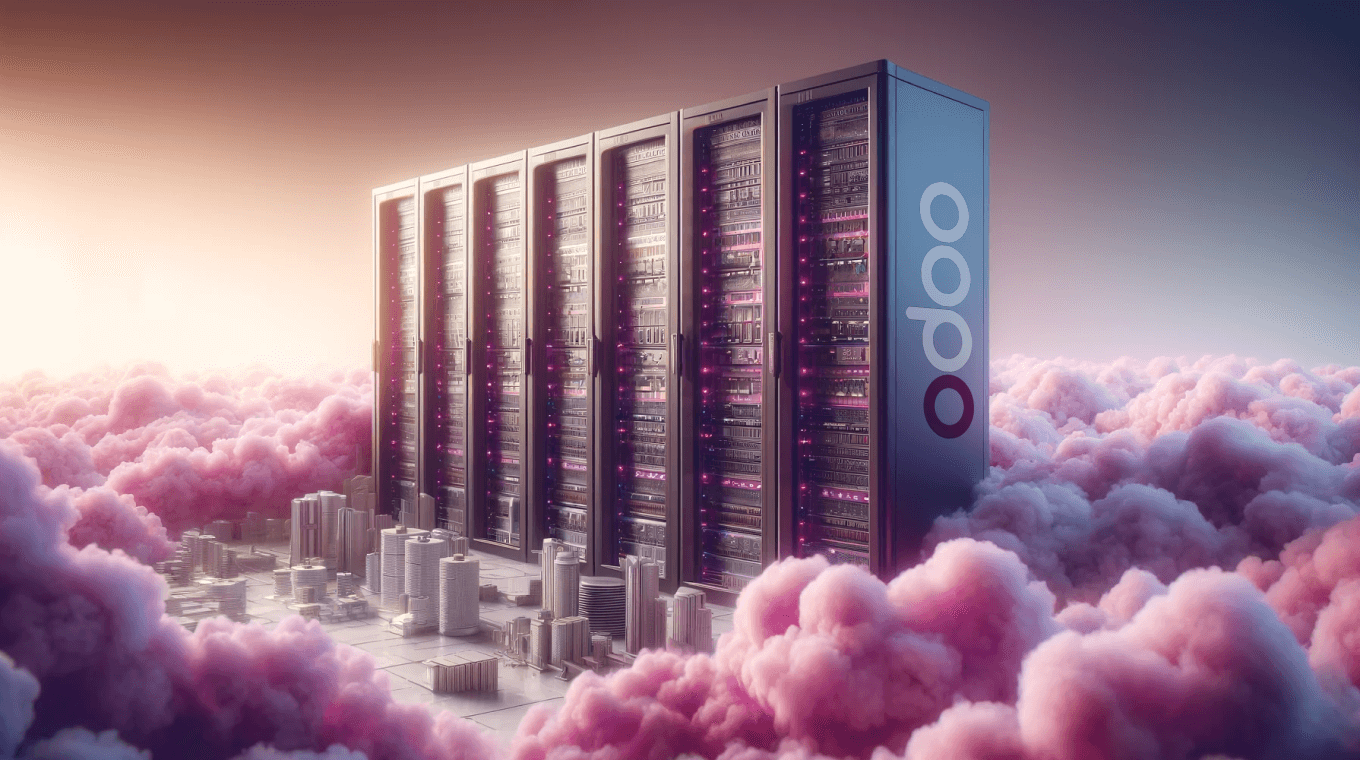




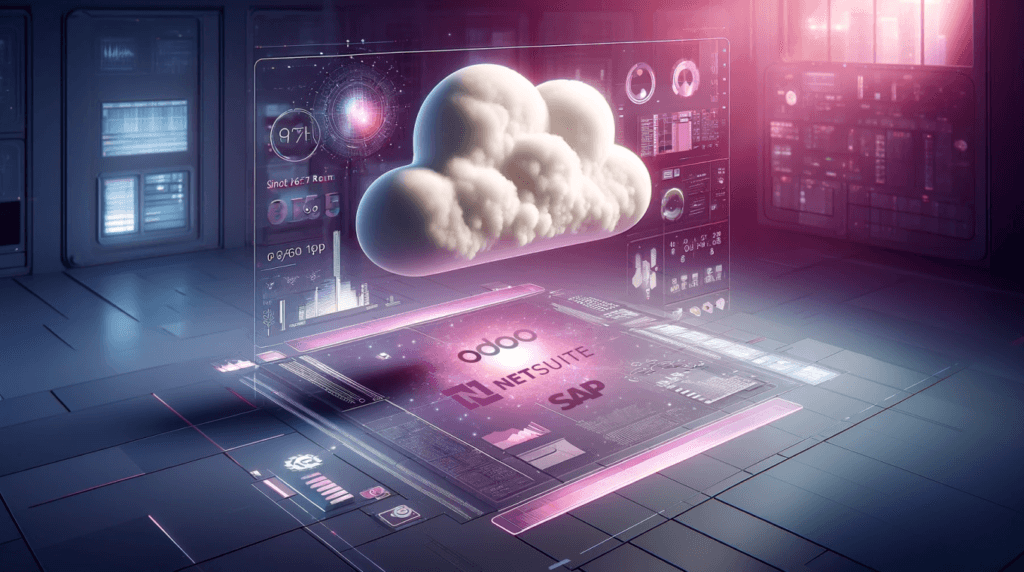
0 Comments