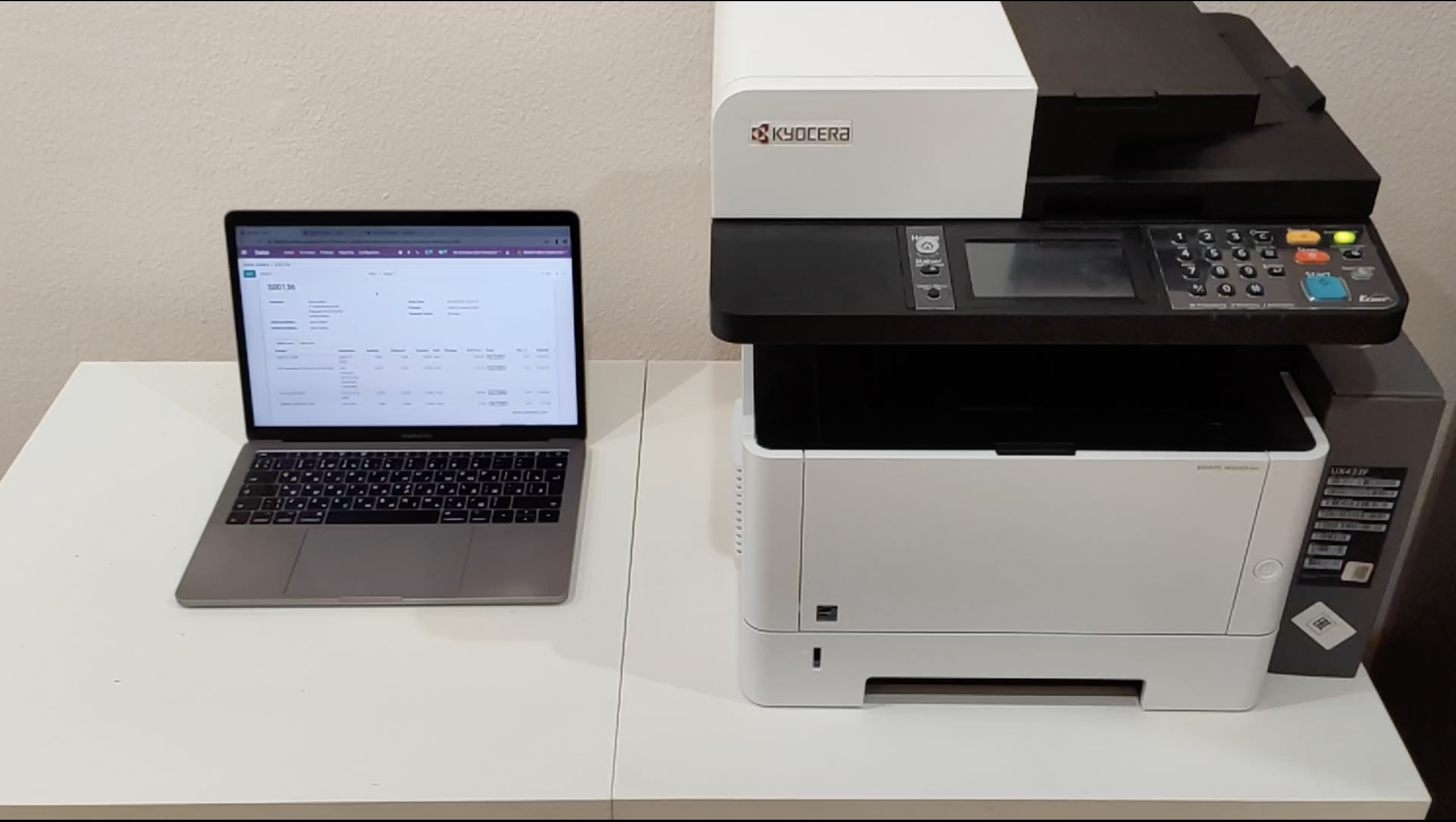
Odoo Direct Print
Print any report or shipping labels directly to any remote or local (USB, Wi-Fi, Bluetooth) printer, without downloading PDF or ZPL! And weigh parcels before sending it to the carrier to get a price rate.
Buy now >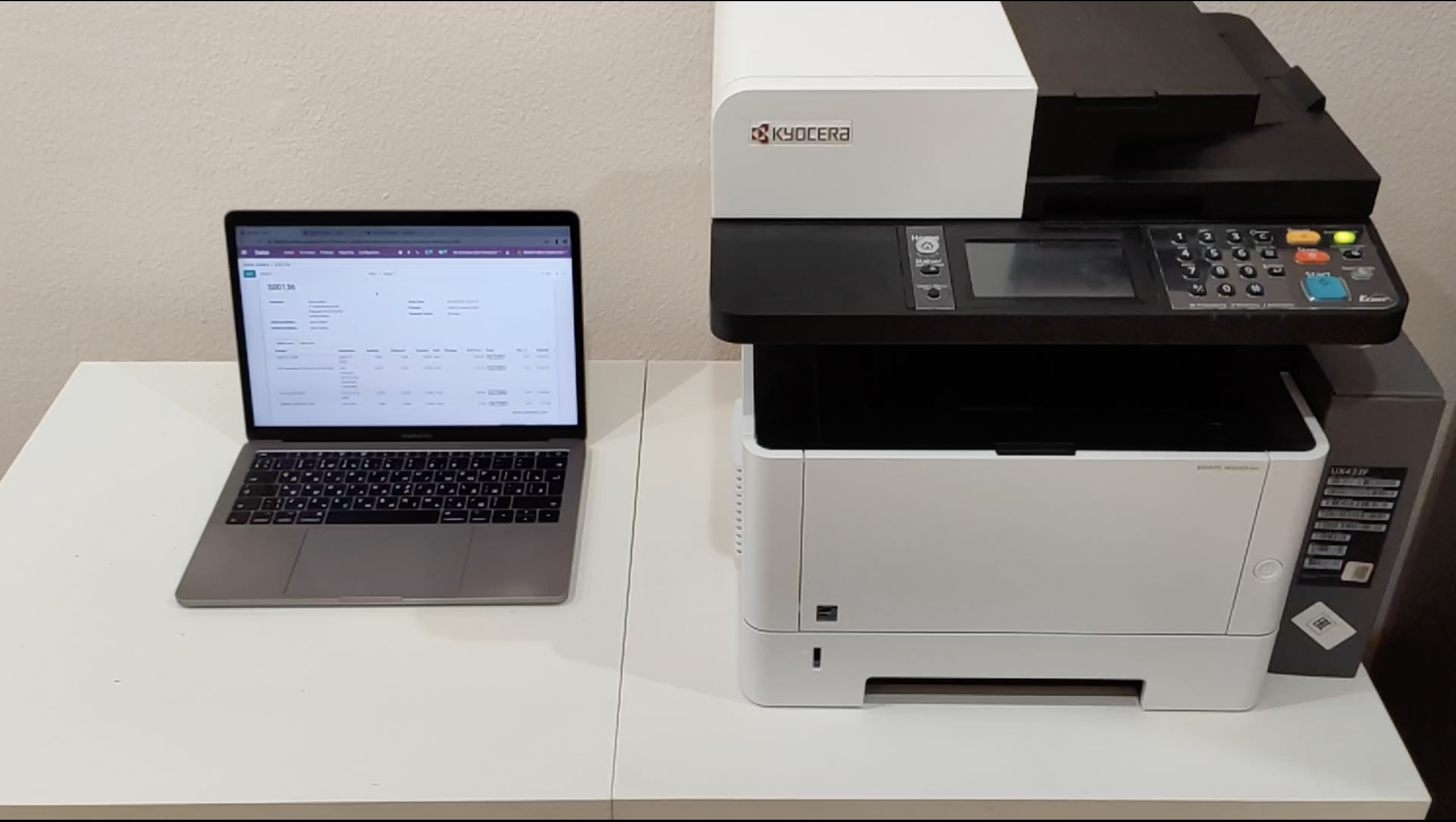
Odoo Direct Print PRO connects your printers and scales to Odoo and allows to print documents instantly
Created by VentorTech, an official Odoo partner
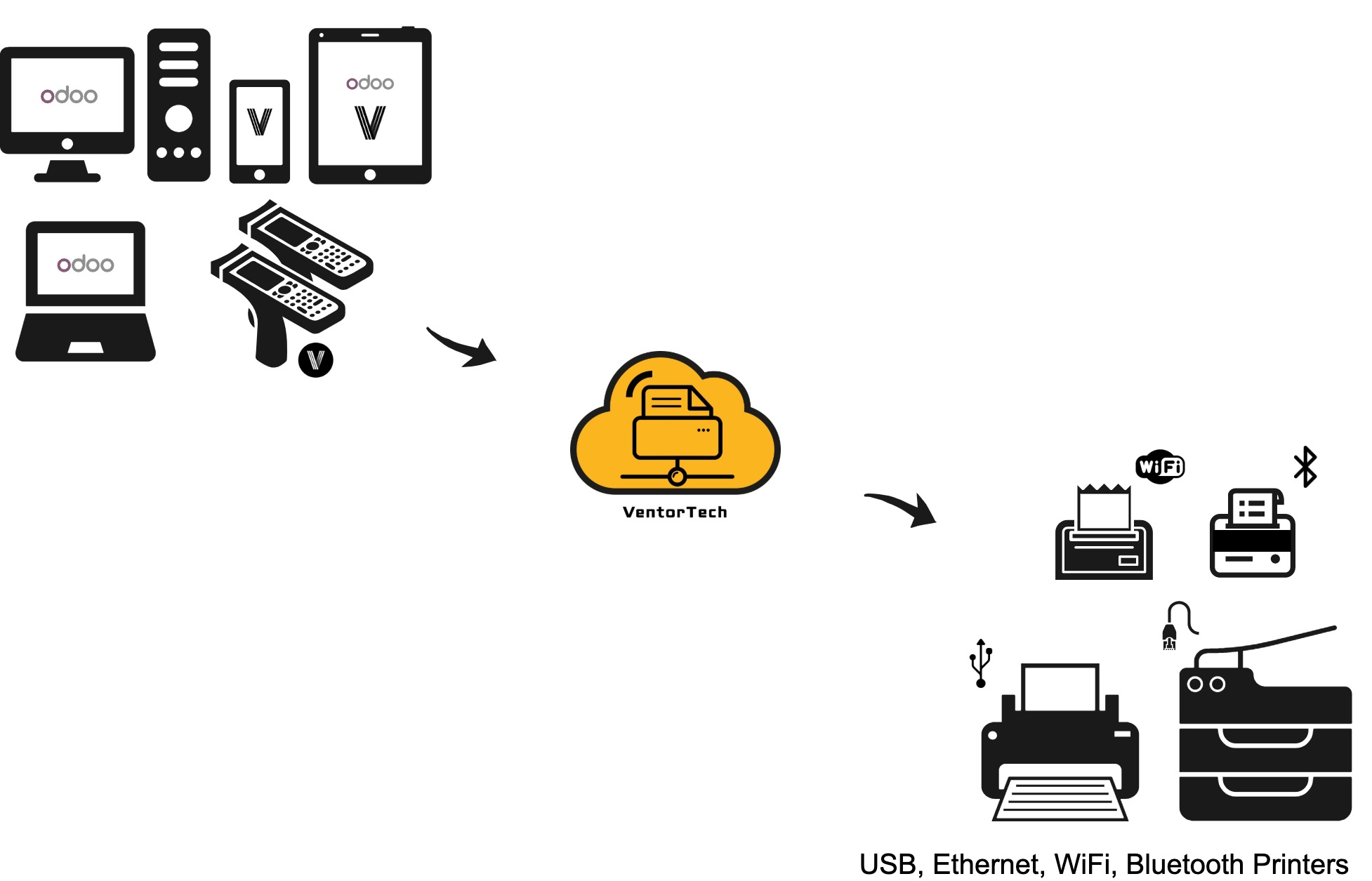
This method allows you to print much faster as compared to the default Odoo printing method
You can print packing slips (PDF) on your regular A4 printer and shipping labels (ZPL) on any thermal Zebra printer, all at the same time
You can also configure automatic print while calling some action, for example, print a SO right after clicking the "Validate" button
Features
Odoo Community and Enterprise
Works with both Community and Enterprise editions (self-hosted or odoo.sh)
Print any Odoo report instantly
The app prints different document types (ZPL, PDF) on different printers without downloading files
Automatic print scenarios
Use built in scenarios or create your own. E.g. print Shipping Labels after Delivery validation
Works from barcode scanners
Fully integrated with the Ventor mobile app and compatible with Odoo Barcode
Smart Validation
Prohibits printing documents on unsupported printers, e.g. A4 on A6 printers or PDF on ZPL printers
Variety of supported printers
Support of USB, Ethernet, WiFi, and Bluetooth printers; any format and manufacturer
Weighing parcels
You can weigh your shipping on connected scales to get correct cost from carrier
All Reports
All kinds of reports (Sales orders, Delivery sleeps, Shipping and Product labels) and paper sizes
Manage user roles
Manage access rights and configure each printer individually per user or workstation
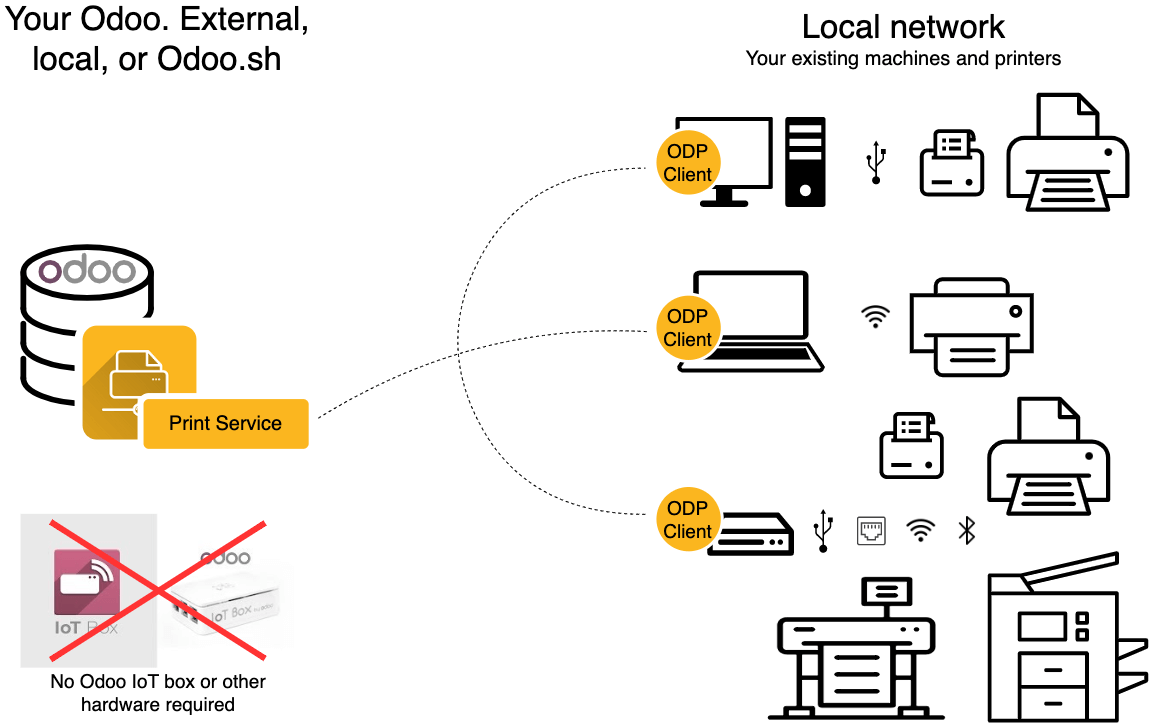
No additional hardware required!
Just install special software to your existing PCs and it works. No IoT boxes or other extra devices needed
Video: How it works (technically) »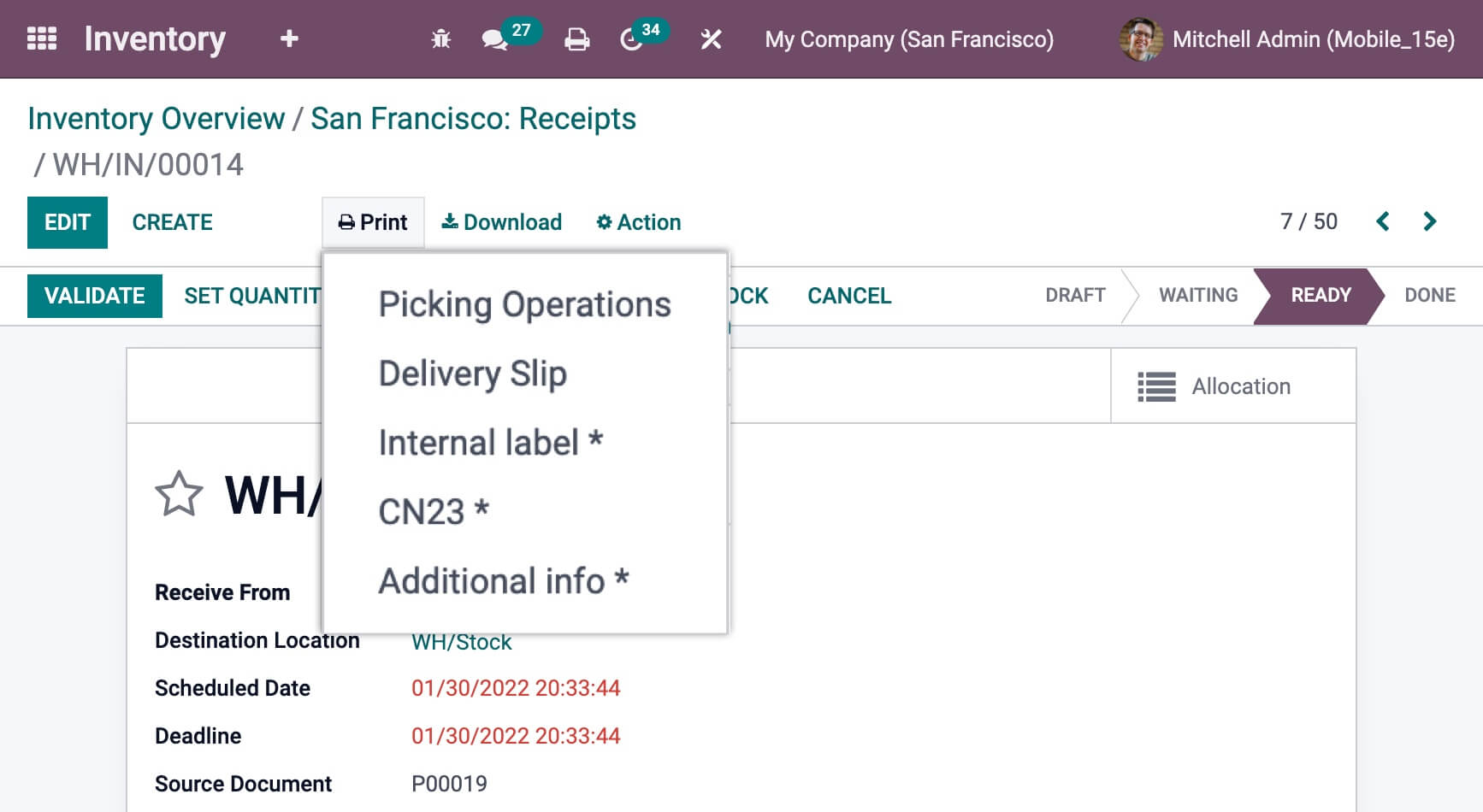
Print any Odoo report instantly
All standard reports like Sales order, Delivery slip, Shipping label, Product barcode, Manufacturing order, etc. and your custom reports. Any format (PDF / ZPL)
Video: Print any Odoo report »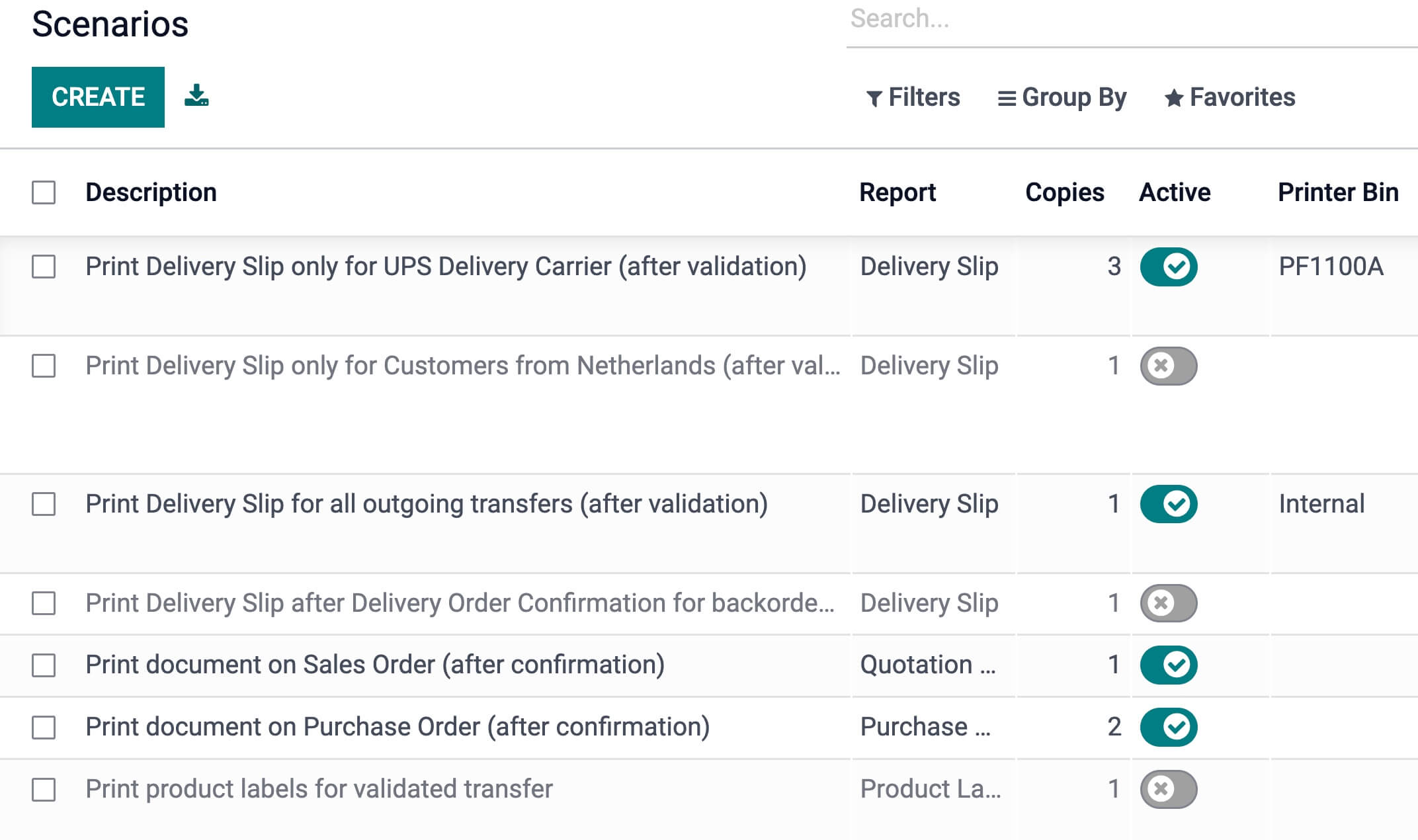
Set up automatic print scenarios
to optimize your workflows even more. E.g. print all packages after delivery order is validated. Activate built-in scenarios (15+) or create your own
Video: Print scenarios »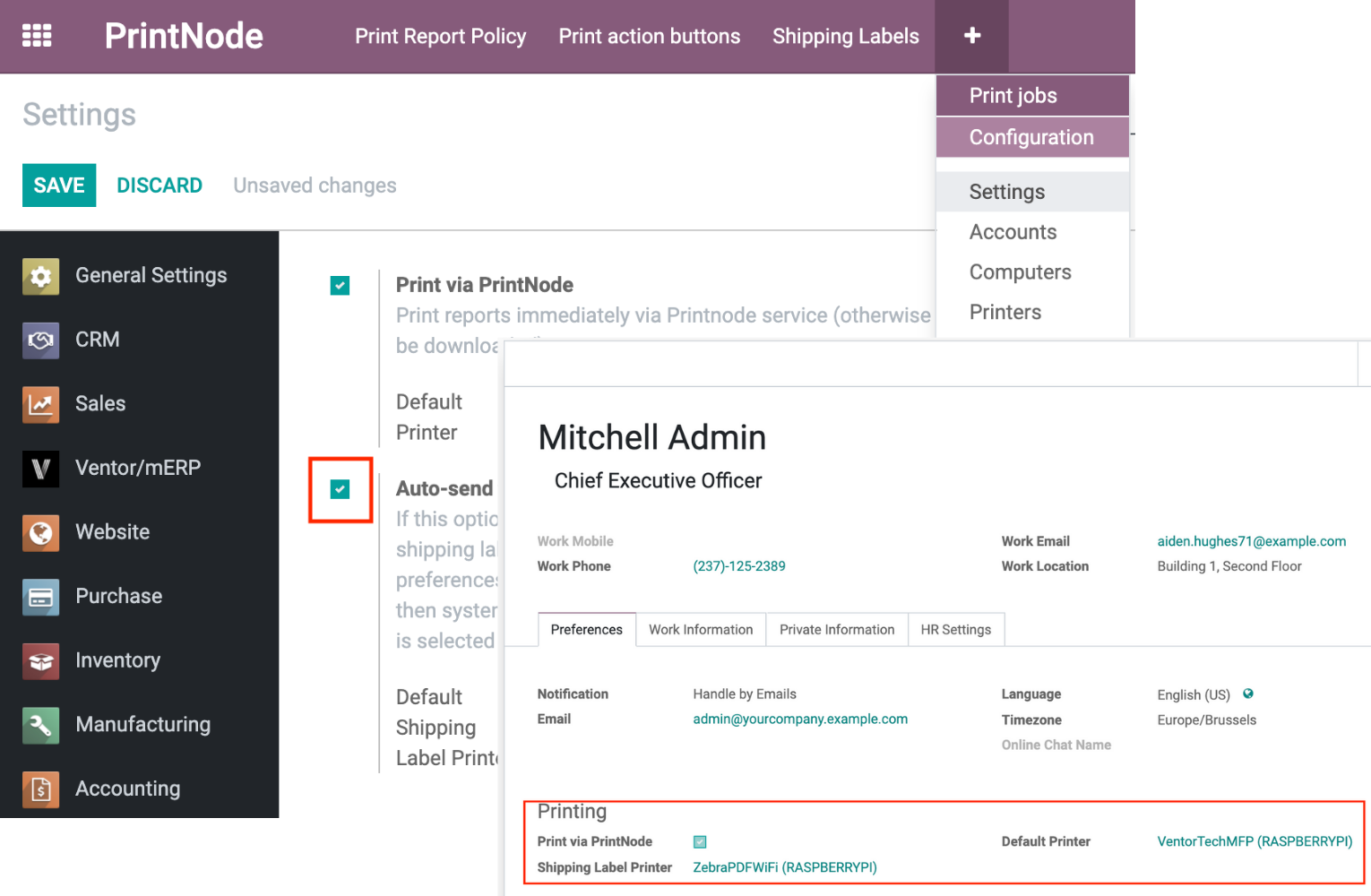
Print Shipping Labels manually or automatically
For Odoo Enterprise included Delivery Carries (FedEx, USPS, UPS, bpost and etc.). Also supporting all custom carrier integration modules for Odoo Community that are written according to Odoo Standards.
Video: Print shipping labels »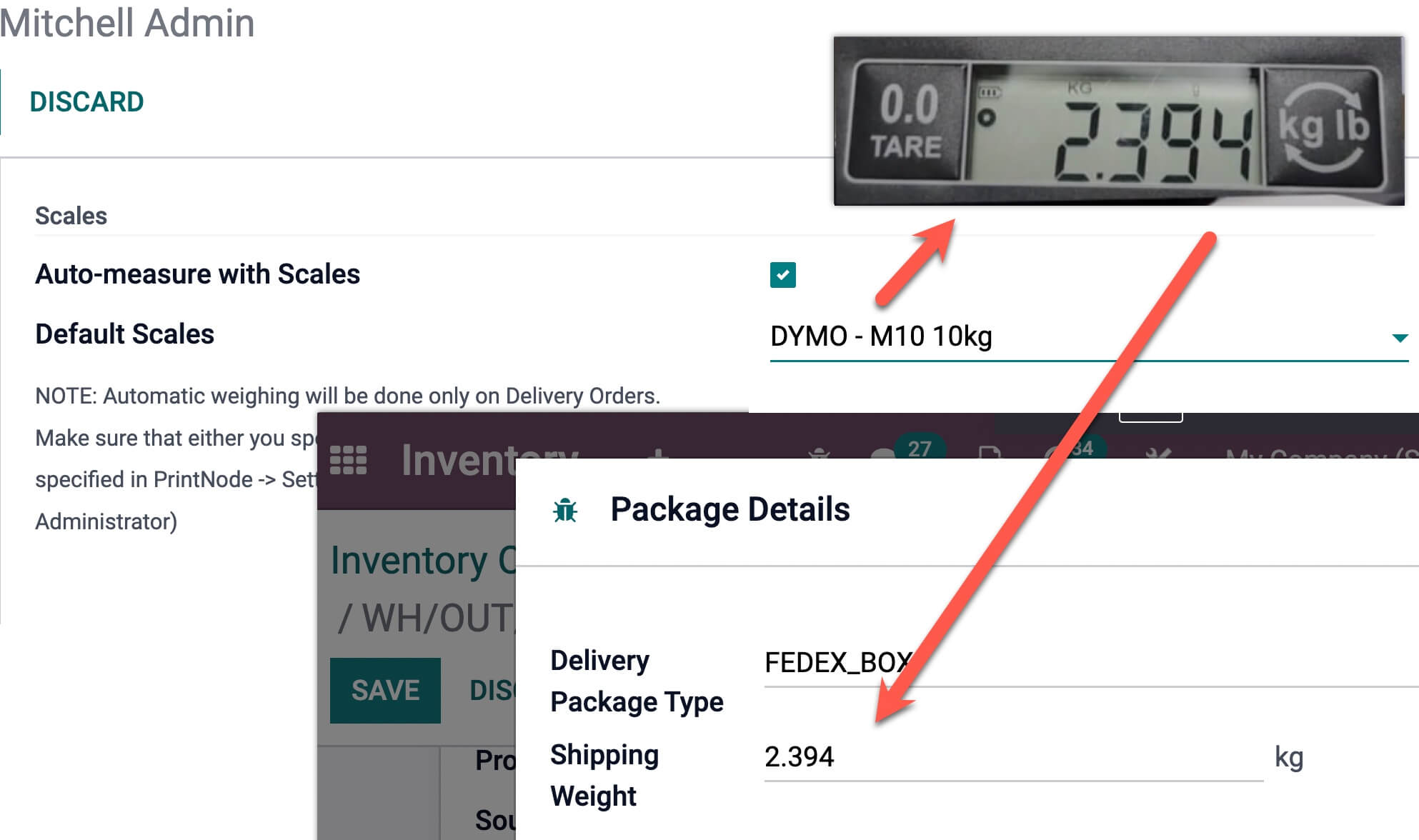
Weigh your shipping
and request accurate delivery cost before sending a parcel to the carrier using connected scales. And print related shipping label right after that
Video: Weigh your parcels »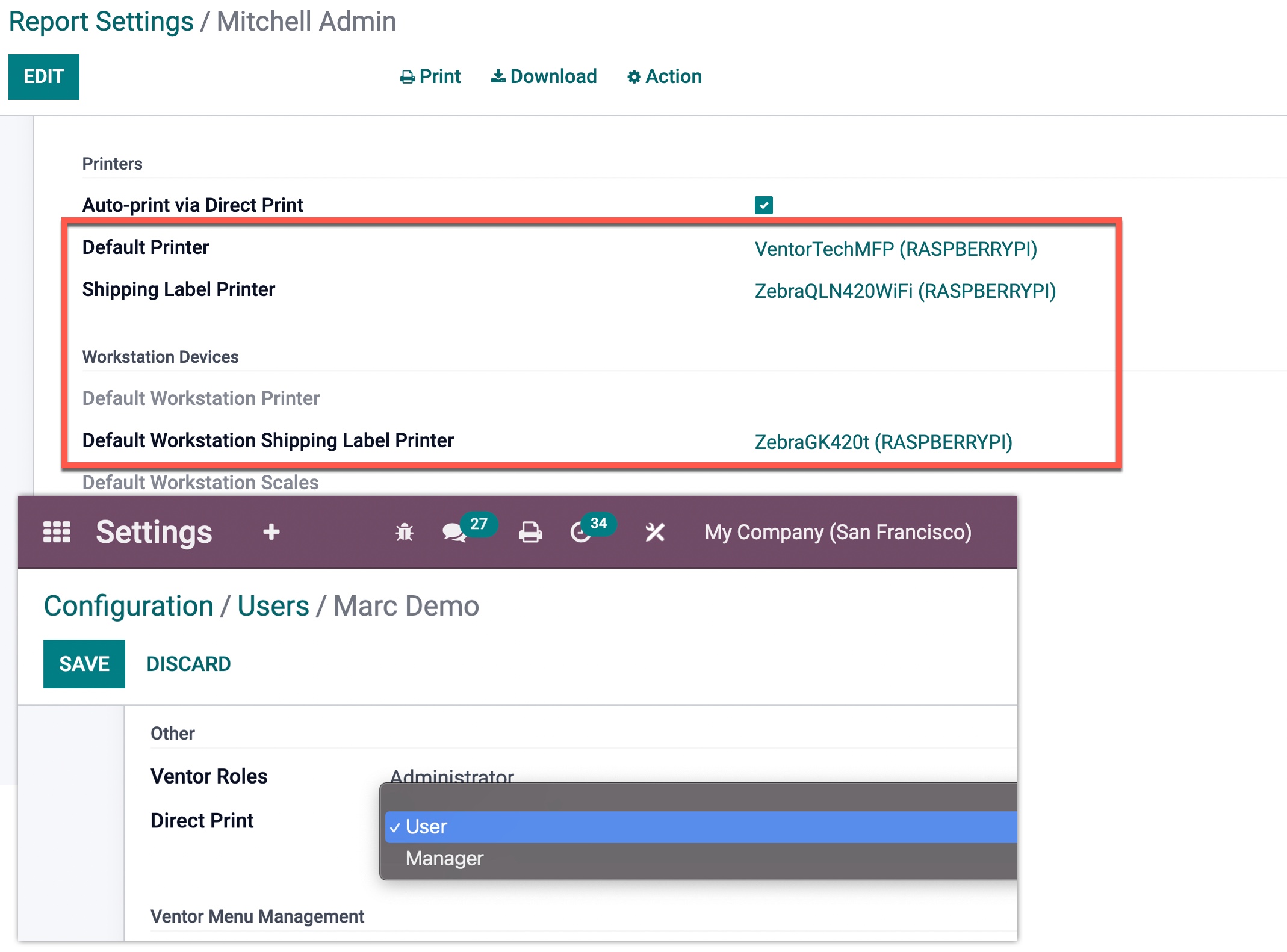
Manage access rights and assign printers to users or workstations
Video: Link printer to workstation »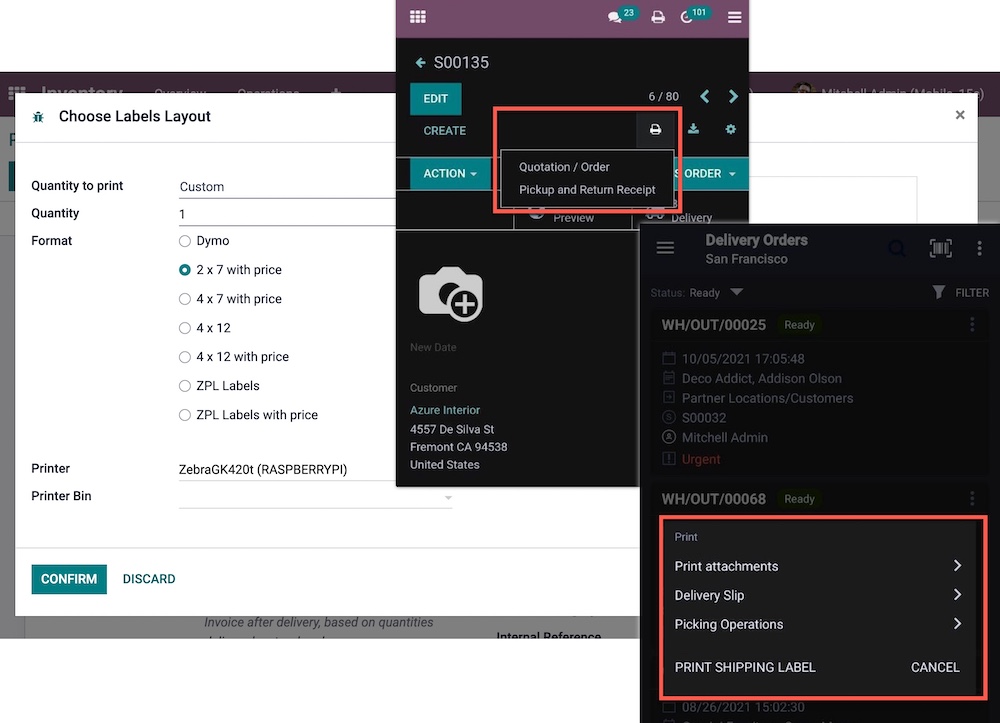
Print from Odoo web interface, from handheld (via Odoo mobile app or Ventor), or automatically after triggering some action
Video: Print from Odoo or Ventor »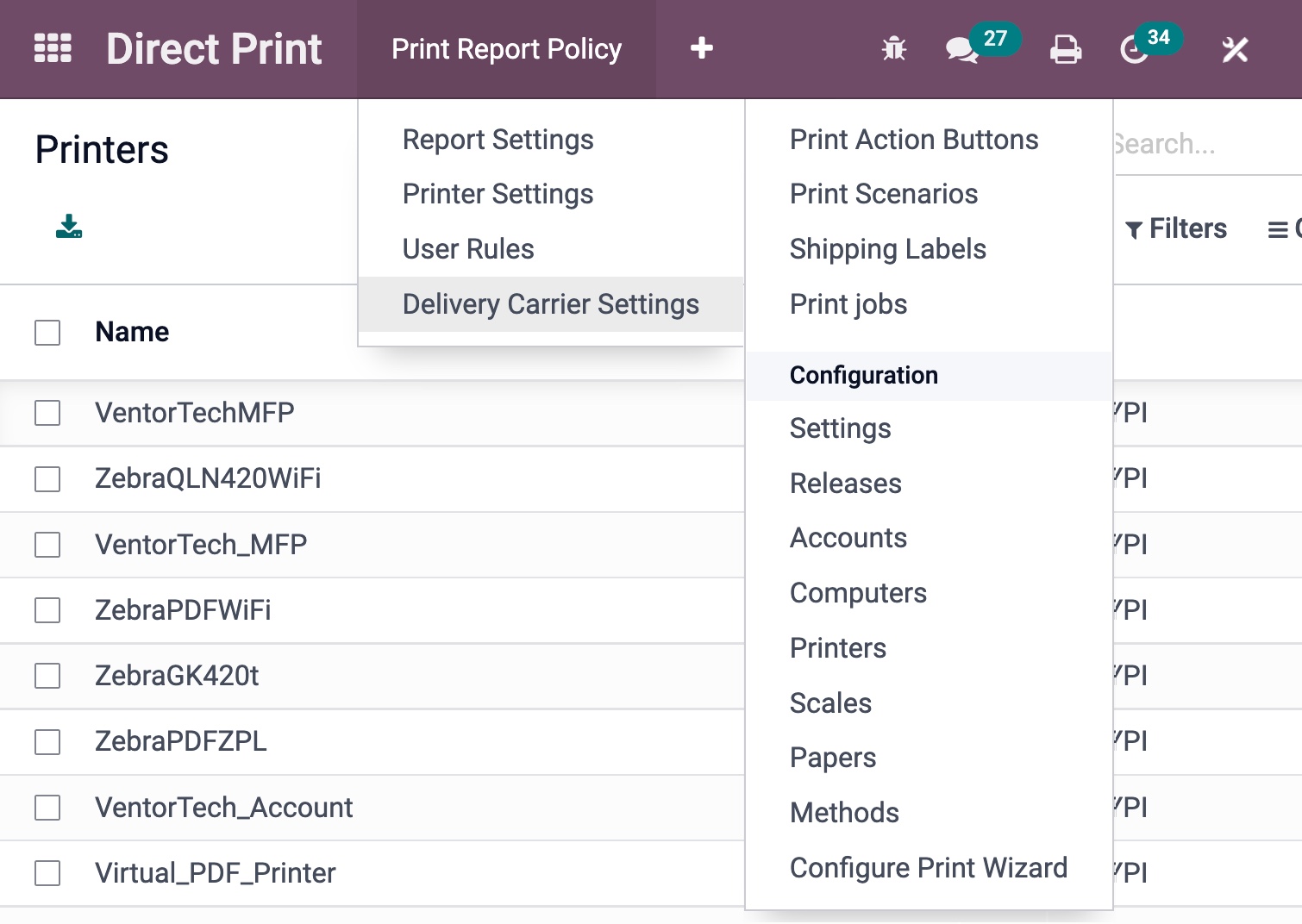
Variety of settings and configurations
e.g. individual format for every report, formats supported by Printer model, user rules to print a certain document on a particular printer, delivery carrier settings, etc.
Hey, you guys rock!! Your barcode scanning app and direct print module is really good…

Don Lester, Director Of Ecommerce
Sounds Good Stereo, USA, Tennessee, Mount JulietGreat module and great support
We are using this module to print from Odoo and everything works fine. But if you have questions, they have a great support service 😀

Sergio Viteri, CEO
ZACATRUS, Spain, Comunidad de Madrid, MadridOdoo Direct Print is a great App!
Easy to use and the support from VentorTech and Alexander Pashuk is A++

Chris Archer, President
Racing Automotive Group, USA, Pennsylvania, SarverReally good solution for automated printing works

Virginia Montiel, COO & Co-Founder
Jetson, Puerto Rico, Puerto Rico, San JuanThis module simplifies the printing work, the configuration is very intuitive and easy to carry out, it recognizes any printer that you have connected and the printing is done in seconds.
the support in case of problems or need help is incredibly fast and friendly
without a doubt the best investment

Rogers Mezones, Technical Support
Someco Electronics SA, Argentina, Buenos Aires, La Tablada,Great module for automated printing and saving users a lot of clicks daily!
As an Odoo Enterprise customer with an on premise installation we’re often disappointed by the support of Odoo SA. This is entirely different with VentorTech!
Support is always very quick and professional. Would recommend VentorTech to all Odoo users!

Martin Aarts, Owner
Masta Aanhangwagens, Netherlands, North Brabant, Sint-OedenrodeThis application saves our users valuable time and a special mention to the always very responsive support. Whatever your problem, they respond quickly and well. And when the problem is more complex, they do not hesitate to look into it together to solve it =)

Vincent Dubreil, CEO
JJB Conseil, France, CarquefouWorking amazingly, we are saving a lot of time on our label shipping printing and delivery slip for our web orders. And the support from VentorTech is always perfect!

Benjamin Smet
Sport Nutrition, Belgium, Bruxelles, BruxellesIt does what it needs and they even take your feedback and incorporate it into future updates.
This plugin is very much alive and being updated constantly with new and improved features. Well worth it’s money!

Ron Beute, Owner
Intervlag, Netherlands, South Holland, RotterdamGreat support by VentorTech. Requested a new feature and it was added in days!

Patrick Mallee, Consultant
Onestein, Netherlands, North-Brabant, Breda
Print shipping labels
Fully integrated with the Ventor mobile app and compatible with Odoo Barcode
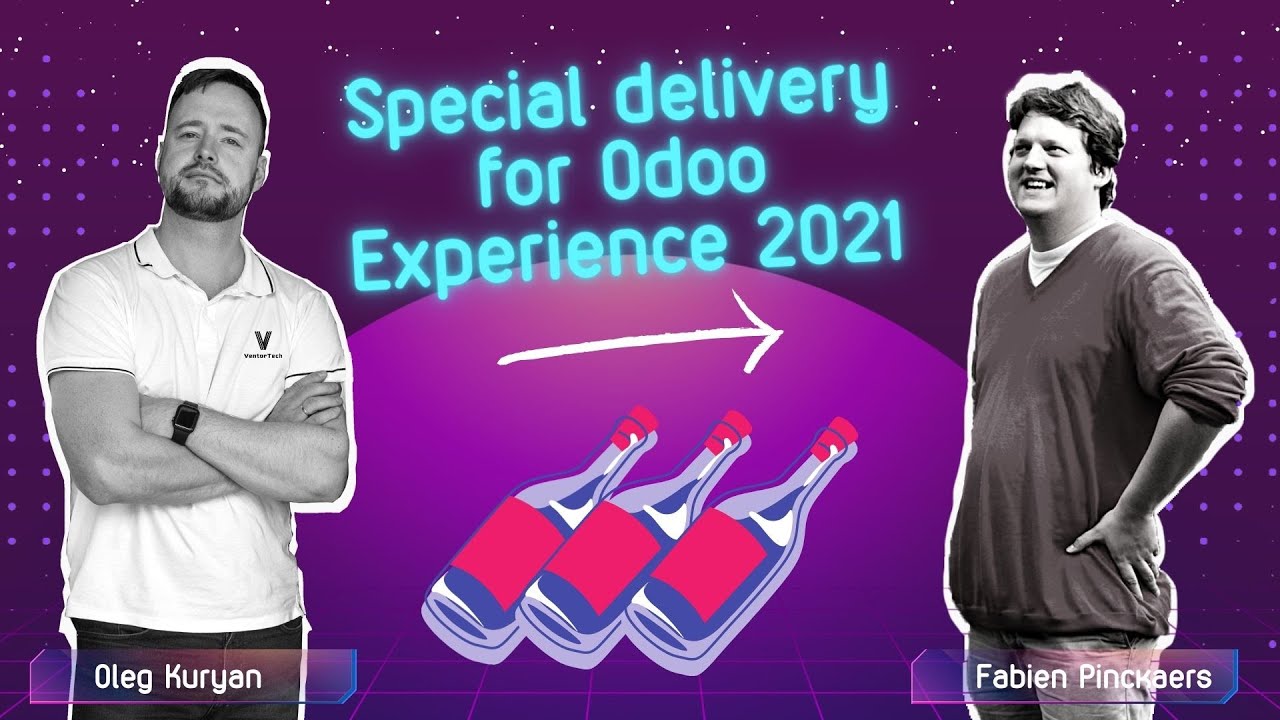
Full demo from Odoo Experience
Watch complete functional Demo of Odoo direct print PRO from Odoo Experience

Print product labels from Odoo directly to a printer
The simplest way to print a product label from Odoo, also using mobile terminals
Automatic print scenarios in Odoo
Besides that you can print manually (just by clicking on a button), you can dramatically reduce your routine with automatic print scenarios. It means that printing can be done automatically after triggering some action. You can define any scenario you wish based on the built in examples, or even use them. The module includes the most common print scenarios such as:
- - Print Delivery Slip on Picking Status becomes Ready
- - Print Delivery Slip for all outgoing transfers (after validation)
- - Print Delivery Slip after Delivery Order Confirmation for backorder (created after Transfer validation)
- - Print Delivery Slip only for UPS Delivery Carrier (after validation)
- - Print Delivery Slip only for Customers from Netherlands (after validation)
- - Print All Packages after Delivery Order is Validated
- - Print product labels for validated transfer
- - Print document on Sales Order (after confirmation)
- - Print document on Purchase Order (after confirmation)
- - Print Picking Document after Sales Order Validation
- - Print Picking Document after Purchase Order Validation
- - Print single product label when processing Incoming Shipment. (Print single product label on Transfer (real time))
- - Print lot labels when processing Incoming Shipment. (Print single lot label on Transfer (real time))
- - Print Package on Put in Pack for Internal Pickings
- - Print Customer Invoice after Validation
Print efficiently
buy odoo direct print pro*Save nature
For environmental considerations, please consider printing only necessary paper documents.
