We figured out all the advantages and disadvantages of Odoo IoT and Odoo Direct Print PRO solutions. How much does it cost, do I need IoT boxes or other hardware, how does it work, and what solution fits me better?
Read our article to find answers to these questions!
Odoo printing options
If you want to print a PDF or ZPL document in Odoo standard, by default, first what you are doing – you download document to the local computer and then – manually send into printer.
If you would like to print it automatically – your need to use IoT box from Odoo or Odoo Direct Print module.
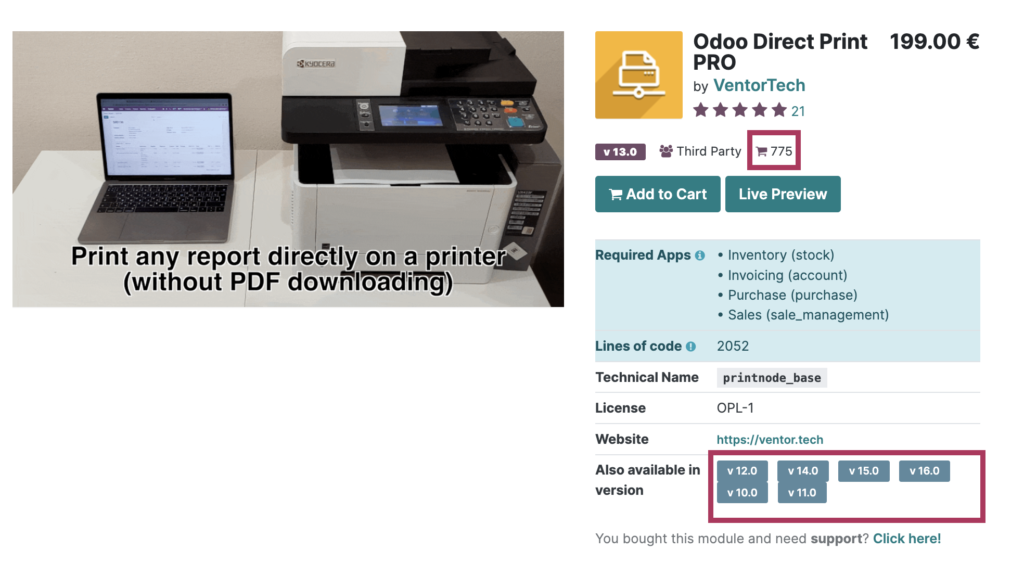
What you need to know before starting?
As Iot box is a official solution from Odoo – it is available only with Odoo Enterprise subscription, while Odoo Direct Print module can be used both – in Enterprise and Community editions. Next thing to remember, is that with Odoo official solution, you will require IoT box itself, while with Odoo Direct Print module – you do not need any additional hardware. You can use your existing workstations: PC, Mac and Linux, where you will install our software.
Another important point is pricing. With Odoo IoT box you will need to pay approximately 15 euro per month per one box. You also need to remember, that you may need more than 1 box, depending on your warehouse and office space.
With our module there will be one-time fee 199 Euro for module purchase and then – subscription fee, starting from 8 euro per month. Also, there are no specific requirements on way your Odoo is installed. You can use both: local installation ,external server or Odoo.sh for both solutions.
And last, but not least – keep in mind, that if you are going to use Odoo IoT box, – you will need good sysadmin, he will be able to configure IoT box to see all the printers in your local network. And with Odoo Direct Print – no specific knowledge is required, we have a plug and play solution, that you install on your PC, Mac or any other workstation you are using, and follow our clear online guides.
How it works?
How Odoo IoT box works
Let’s discuss how printing is working. Let’s start from IoT box.
First of all, as mentioned before, you will receive IoT boxes, that you will install in your local network, your admin will connect printers to them. And second thing what you will need to do, is install IoT application on your Odoo database. Then you will need to follow some configuration guides, that you can find online on Odoo.com.
Let’s focus on how printing will work, when all is set and done. You are open in Odoo, it is located on cloud database, by external URL on your local PC, because your PC or other device, is located in a local network. It has access both to Iot box by a local network URL and to external URL. Whenever you want to print automatically – PDF or ZPL document, your local workstation, let’s say a Chrome browser, will first request special URL from Odoo database, let’s call it like “give_me_report_pdf_or_zpl” document, it will downloaded to your computer in background and then – send it to the special URL of your IoT box in your local network with a command to print document. Then IoT box in its turn finds a printer that is connected to it via USB, interface or Wi-Fi or local area network and send print job to it.
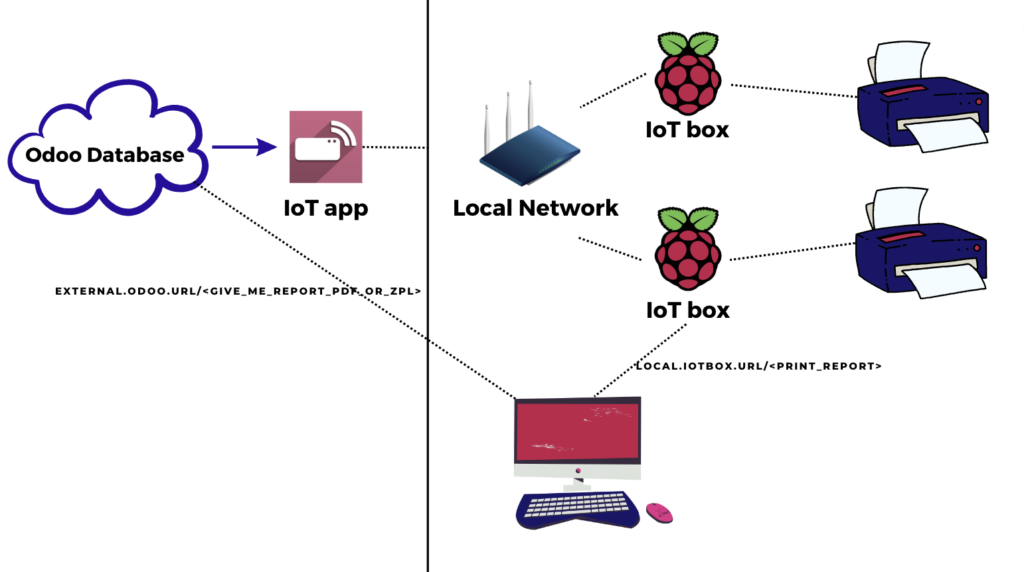
How Odoo Direct Print works
Let’s go to Odoo Direct Print. First of all, as mentioned before, you need to install a specialized Odoo Direct Print software on your existing local machines, that will see all connected printers. The beauty of our solution, is that no additional hardware is required. Then, there is an External Print Service that is located outside of your local network and of course you have our Odoo Direct Print module, that is installed in your Odoo database.
Now let’s review how printing is happening. Whenever you click a button, the special print command is sent to external Print Service and External Print Service in its turn is sending a PDF or ZPL document directly to the printer, through Odoo Direct Print client and that’s it.
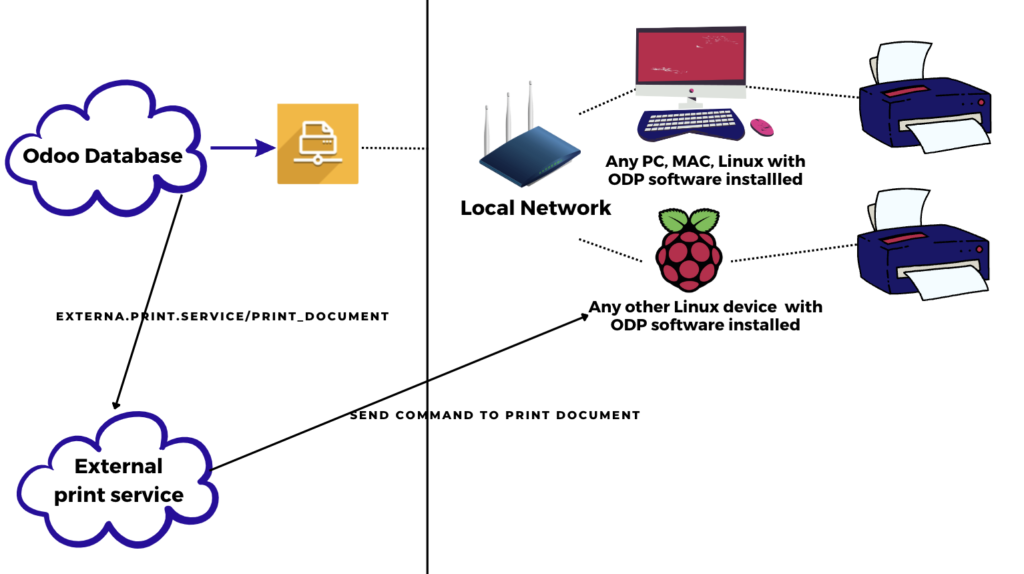
That’s all happens on background. In reality – you just click a button and your document instantly sent to printer. Super fast and Super easy!
Functionality comparison
Let’s focus on comparison of the functionality. First of all, both solutions are supporting printing of all Odoo standard and custom reports PDF and ZPL. If you are using Odoo Enterprise with Odoo Studio, you can design your own PDF templates.
Also, we developed a special module to create ZPL labels. Now, using our ZPL Label Designer , you can create any custom Odoo ZPL label in one minute via user-friendly visual editor without coding knowledge.
Learn how to create a custom ZPL label using ZPL Label Designer:
Regarding printers, the majority of them are supported by both solutions, but regarding IoT box, you’d better double check, if your exact model is supported.
While manual printing is available in both solutions, automatic print scenarios are available only in Odoo Direct Print module. It means that you can define printing of any report triggered by specific action. For example, picking list can be automatically printed after sales order is confirmed. That way you can define any print scenario you wish.
You can print with both solutions via Odoo mobile application, and of course Odoo Direct Print supports Ventor mobile app.
Printing in point of sales and on fiscal printers is currently supported only in Odoo IoT, but we are planning to add support for it also. Besides to printers and scales that are supported in both solutions, you can connect some other devices to Odoo IoT box.
Odoo Direct Print PRO PoS - apps.odoo.com/apps/modules/16.0/printnode_pos/
Finally, while Odoo IoT box works only with Odoo Enterprise modules, our solution supports any custom applications and of course perfectly works with all products from VentorTech ecosystem.
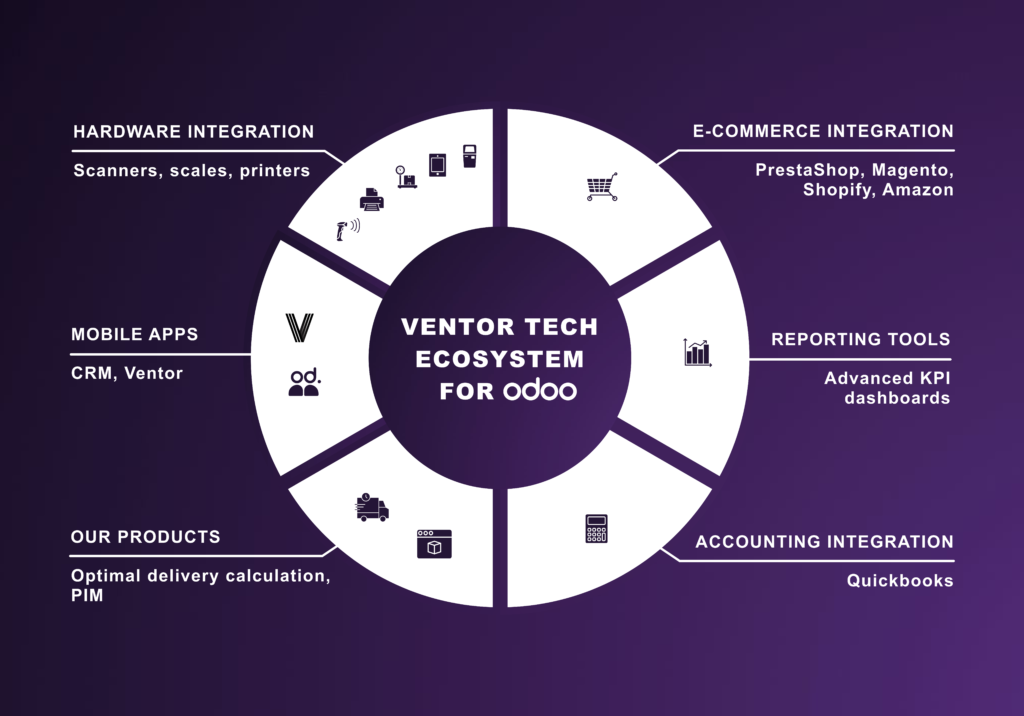
Support & Development
Another important aspect, while selecting a product, is of course its continuous evolution and support. Firstly what you see in any solution, is its documentation. Obviously it is available in both solutions and we strongly believe that system should be self-documented. So, hints and help texts are available inside our module directly. We follow this approach in all our products, because Odoo IoT box is part of Odoo Enterprise, it has to follow Odoo’s yearly release cycle. From our side, we have possibility to release new valuable features every month.
And support. Of course, every solution has its own customer support contact. We strongly believe in personal approach to every customer request and such an attitude is reflected in our ratings and in amount of module purchases.
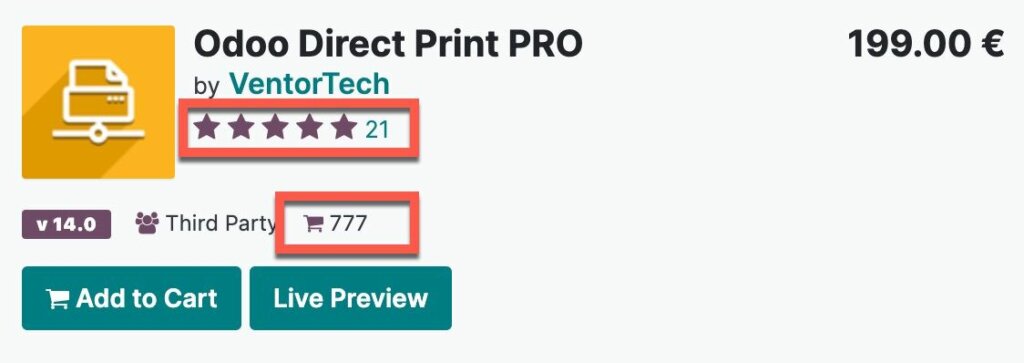
Functionality comparison
| IoT Box | ODP | |
|---|---|---|
| Hardware | Need additional hardware | No additional hardware |
| Price | 18.75 EUR per month / per box 155 for additional device + subscription | 199 EUR for the module + from 7.99 per month subscription |
| Server | Local & External | Local & External |
| Supported modules | Only Odoo Enterprise modules | All modules (even custom ones + VentorTech Ecosystem) |
| Knowledge | Need sysadmin knowledge to connect and configure all printers on IoT Box | No specific knowledge needed. You just install program on your computer like you used to do and follow online guides |
| Enterprise | ✓ | ✓ |
| Community | x | ✓ |
| Reports | All (ZPL, PDF) | All (ZPL, PDF) |
| Custom reports | ✓ | ✓ |
| Edit templates | x | ✓ (ZPL Label Designer) |
| Printer Support | Specific models | Remote or local (USB, Wi-Fi, Bluetooth) printer |
| Manual printing | ✓ | ✓ |
| Automatic printing | x | ✓ |
| Report Default Printer | ✓ | ✓ |
| User Default Printer | x | ✓ |
| Workstation Default Printer | x | ✓ |
| Printing from Handheld | ✓ Odoo mobile app | ✓ Odoo mobile app & Ventor |
| POS | ✓ | ✓ |
| Fiscal printers | ✓ | ✓ (Specific models) |
| Supported devices | Printers, Scales, cameras, HID Devices, Measurement Tools | Printers + Scales |
| Documentation | ✓ | Detailed documentation with videos + hints in settings |
| New features | x It’s just a hardware You develop by yourself | ✓ Regular updates |
| Support | ✓ | ✓ (optionally priority support) |
| Feedback | Not found | 800+ happy customers 5 star rating |
Summary
Usually, at the end of the article there should be a summary. But as we are developers of Odoo Direct Print solution, it will not be fair to draw a conclusion for you. We hope that provided information is enough to make your own judgment.
You can test Odoo Direct Print print solution with your printer for free
Also, we recorded a video, and you can watch it on our YouTube channel:
Recommended articles:
- Total costs of ownership (TCO) for any ERP system
- 10 most common questions to the official Odoo partner
- How to build picking routes in your warehouse for walking minimization
- Print product labels from Odoo directly to a printer with 1 click via Odoo Direct Print PRO
Working in IT industry full time since 2006 (as technical and functional expert)
Leading IT teams (technical and non-technical) since 2007
Lots of experience with ERP systems covering different company sizes (Oracle, Odoo)
Co-founded 2 startups (since 2010) before ending up working in business automation. Having 3 publications in Life Science
Since 2012 focusing on business automation using Odoo ERP. Is recognized as well-known expert
Working with customers across the globe (mostly NA, EMEA)
Having huge experience in Finance (managerial accounting) and Supply Chain (Logistics, Inventory, Purchase)
Passionate about creating new IT products. Having high demands to product's quality and level of customer support
Visioner and inventor in the VentorTech company.
----------------------------------------------------------------------
Education: Master.
----------------------------------------------------------------------
Experience:
Software Maintenance Team Leader
EPAM Systems
Co-founder
Boostant
СTO, Co-founder
XPANSA Group
----------------------------------------------------------------------
Current position: CEO & COO at VentorTech
----------------------------------------------------------------------
Since 2012 focusing on business automation using Odoo ERP. Is recognized as a well-known expert
- Working with customers across the globe (mostly NA, EMEA)
- Having a huge experience in Finance (managerial accounting) and Supply Chain (Logistics, Inventory, Purchase)

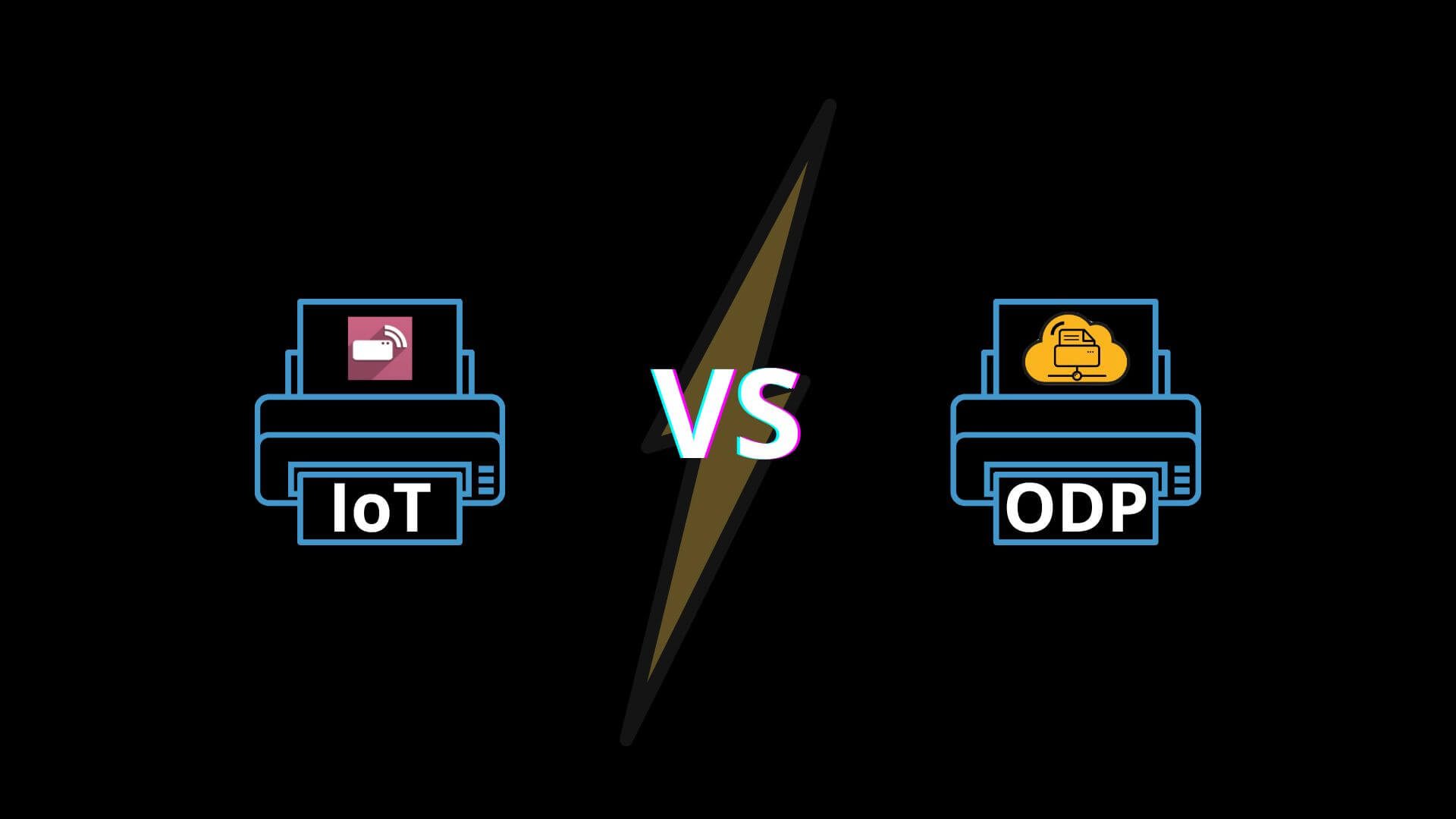


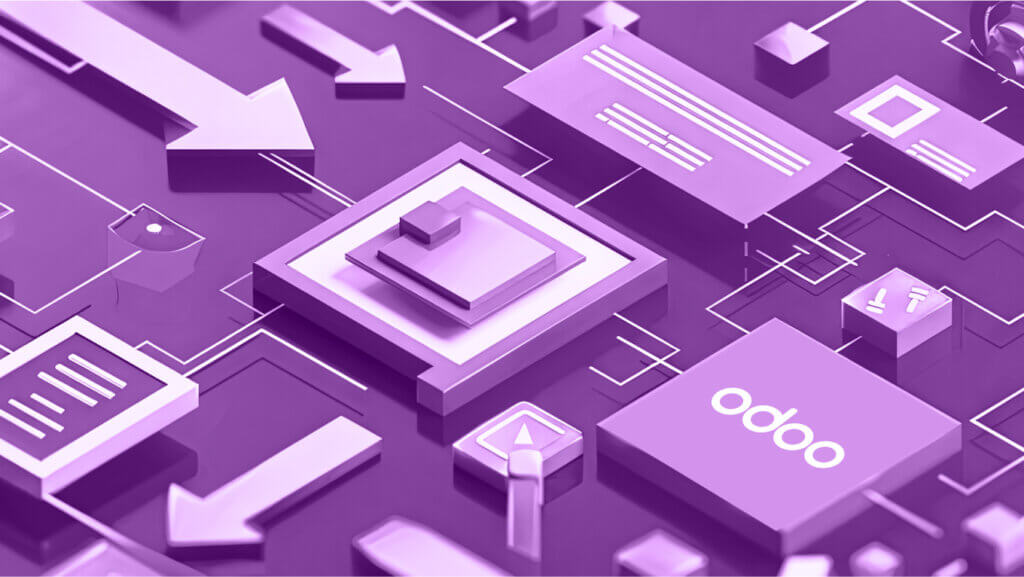

0 Comments