Often our customers ask, “What Odoo system requirements”, “What hardware should I select for my Odoo on-premise instance (Community and Enterprise)”?
Odoo is an undemanding system. For 5-employee companies, a 2 CPU 2 RAM server would be enough, raising to 4 CPU 8 RAM for 20 employees. We would recommend splitting application and database servers for 90 employees. Load balancing (LB) of application server would be needed for a company of 250+ employees.
Let’s assume you have a system with 4 CPU cores, 8 GB of RAM, and 30 concurrent Odoo users.
To determine the number of workers needed, divide the number of users by 6. In this case, 30 users divided by 6 equals 5, which is the theoretical number of workers required.
To calculate the theoretical maximum number of workers, multiply the number of CPU cores by 2 and add 1. For 4 CPU cores, (4 * 2) + 1 equals 9, which is the theoretical maximum number of workers.
Based on these calculations, you can use 5 workers for the Odoo users and an additional worker for the cron worker, making a total of 6 workers.
To estimate the RAM memory consumption, use the following formula:
RAM = Number of workers * ((0.8 * 150) + (0.2 * 1024))
In this case, 6 workers multiplied by ((0.8 * 150) + (0.2 * 1024)) equals approximately 2 GB of RAM.
Therefore, based on these calculations, the Odoo installation will require around 2 GB of RAM.
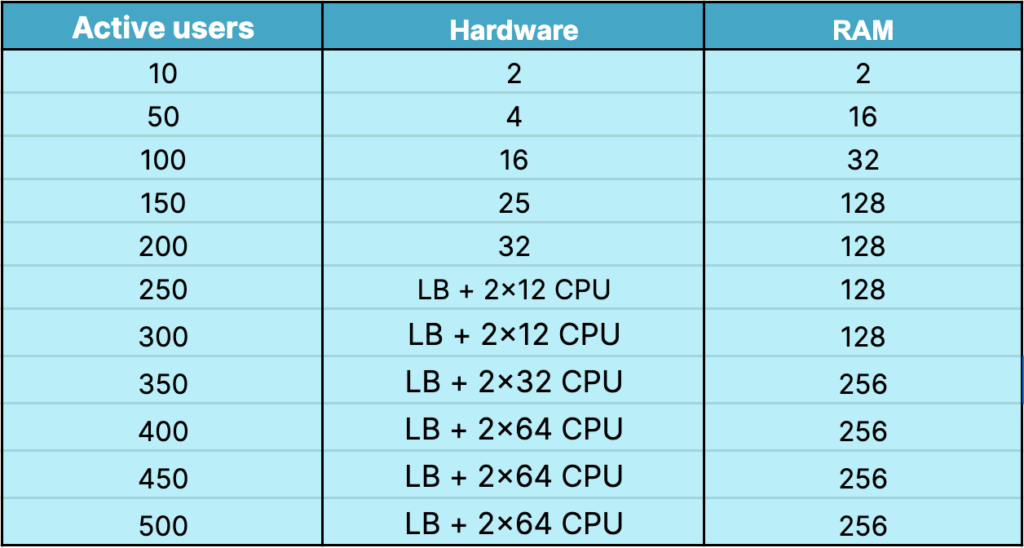
Inspect this interactive chart to find a suitable hardware set for your Odoo (Community and Enterprise) based on the amount of active users.
| CPU | RAM | Users |
|---|---|---|
| 2 CPU | 2 | 10 |
| 2 CPU | 4 | 20 |
| 4 CPU | 8 | 30 |
| 4 CPU | 16 | 40 |
| 4 CPU | 16 | 50 |
| 8 CPU | 32 | 60 |
| 8 CPU | 32 | 70 |
| 10 CPU | 32 | 80 |
| 10 CPU | 32 | 90 |
| 16 CPU | 32 | 100 |
| 16 CPU | 32 | 110 |
| 20 CPU | 64 | 120 |
| 20 CPU | 64 | 130 |
| 20 CPU | 64 | 140 |
| 24 CPU | 128 | 150 |
| 24 CPU | 128 | 160 |
| 24 CPU | 128 | 170 |
| 24 CPU | 128 | 180 |
| 24 CPU | 128 | 190 |
| 32 CPU | 128 | 200 |
| 32 CPU | 128 | 210 |
| 32 CPU | 128 | 220 |
| 32 CPU | 128 | 230 |
| 32 CPU | 128 | 240 |
| LB + 2x12 CPU | 128 | 250 |
| LB + 2x12 CPU | 128 | 260 |
| LB + 2x12 CPU | 128 | 270 |
| LB + 2x12 CPU | 128 | 280 |
| LB + 2x12 CPU | 128 | 290 |
| LB + 2x16 CPU | 128 | 300 |
| LB + 2x16 CPU | 128 | 310 |
| LB + 2x16 CPU | 128 | 320 |
| LB + 2x16 CPU | 128 | 330 |
| LB + 2x16 CPU | 128 | 340 |
| LB + 2x32 CPU | 256 | 350 |
| LB + 2x32 CPU | 256 | 360 |
| LB + 2x32 CPU | 256 | 370 |
| LB + 2x32 CPU | 256 | 380 |
| LB + 2x32 CPU | 256 | 390 |
| LB + 2x64 CPU | 256 | 400 |
| LB + 2x64 CPU | 256 | 410 |
| LB + 2x64 CPU | 256 | 420 |
| LB + 2x64 CPU | 256 | 430 |
| LB + 2x64 CPU | 256 | 440 |
| LB + 2x64 CPU | 256 | 450 |
| LB + 2x64 CPU | 256 | 460 |
| LB + 2x64 CPU | 256 | 470 |
| LB + 2x64 CPU | 256 | 480 |
| LB + 2x64 CPU | 256 | 490 |
| LB + 2x64 CPU | 256 | 500 |
Note, we recommend
– Splitting application and database servers if you have more than 90 employees
– Load balancing (LB) of application server for a company of 250+ employees
Also, when you installing Odoo, consider the following requirements:
Software Requirements: Ensure compatibility with the operating system, web server, and supporting software versions specified by Odoo.
Hardware Requirements: Evaluate CPU, RAM, storage, and network capabilities to determine the optimal hardware configuration for efficient system performance.
Odoo Installation Requirements: Follow Odoo’s recommended installation steps, including database setup, security configuration, backup procedures, and proper system administration.
Odoo Inventory Hardware: For inventory management, integrate compatible barcode scanners, label printers, and other devices to enhance accuracy and streamline operations.
Calculate the price for your Odoo project
Follow our Linkedin account and subscribe to our newsletter to make sure you don’t miss updates.
Recommended articles:
